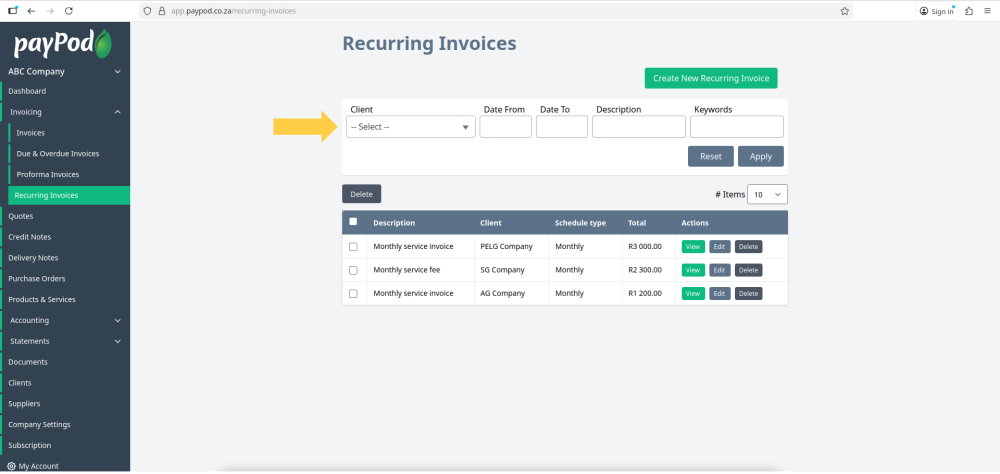What are recurring invoices?
Recurring invoices on payPod provide a method to generate an invoices according to schedule (e.g. weekly, monthly, yearly). These can also be automatically emailed to you and your customers.
Note that the "Recurring Invoice" is not really an invoice - it is a blueprint and schedule for generating actual invoices.
Step 1: Navigate to Recurring Invoices on Sidebar
Click on the recurring invoices tab under the invoicing dropdown.
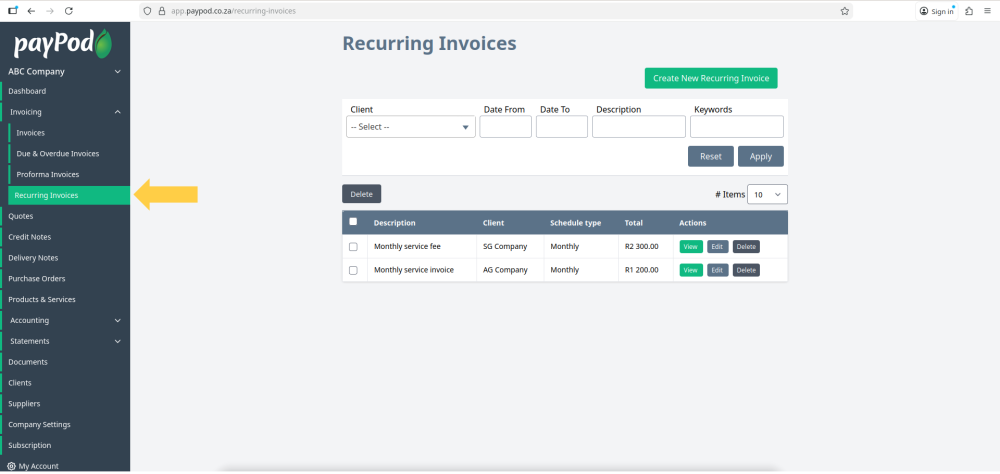
Step 2: Creating a Recurring Invoice
To create a new recurring invoice click on the create new recurring invoice button in the top right hand corner of the screen.
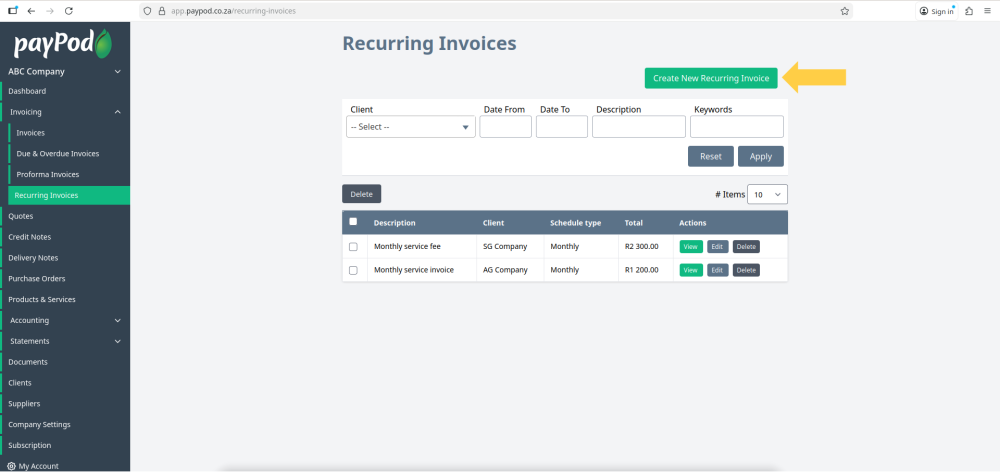
Add a Description
Enter a description for your invoice (this can be anything that will remind you what the invoice is for).
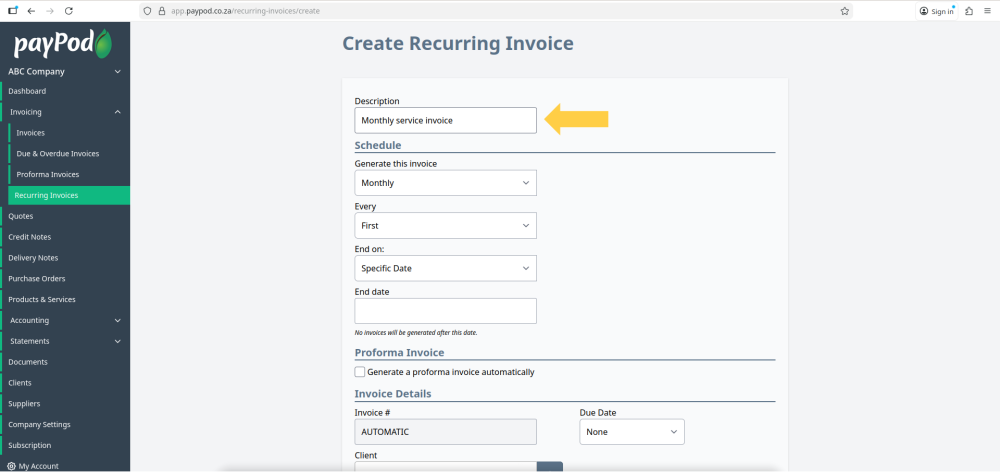
Select a Schedule
The schedule determines when the invoice will be generated. The invoice can be scheduled for Yearly, Monthly, Weekly or Daily. For example, a monthly invoice scheduled for the 25th will be generated automatically on the morning of the 25th. The new invoice will show up under the "Invoices" page after it is generated.
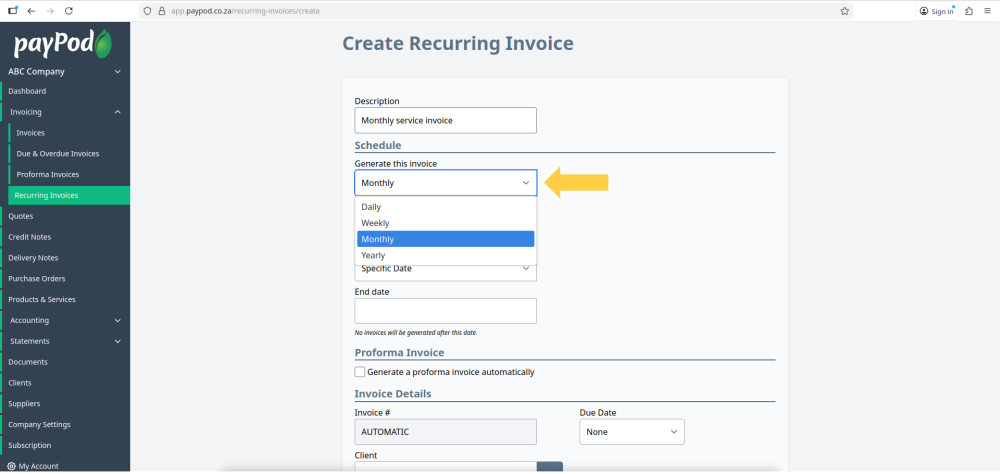
Select when the the invoice will stop generating using the “End On” field.
This can be one of the following options:
- A specific date
- After X number of invoices are generated
- Never End (will generate continuously)
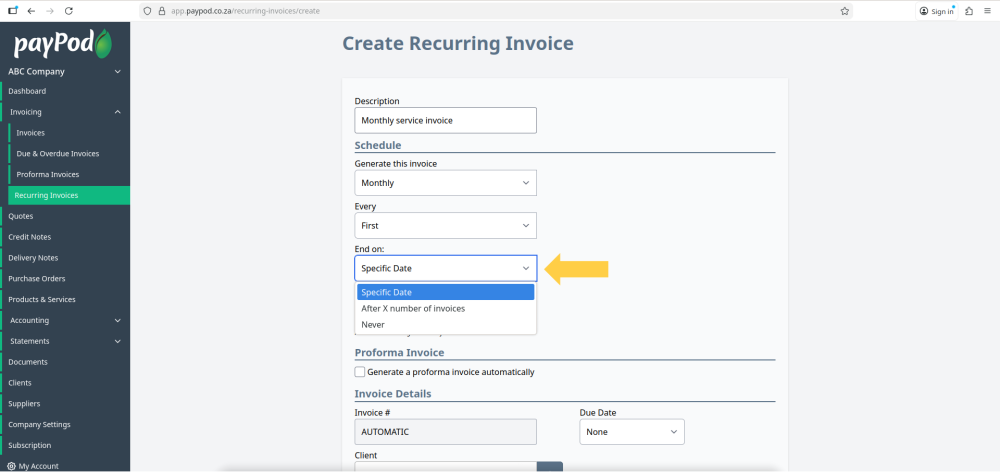
Proforma Invoice
You can choose for a Proforma Invoice to be generated 7, 14, and 21 days prior to the invoice schedule (click the checkbox). A proforma invoice is not legally binding, and is just a 'preview' for your client so that they know what to expect on the final invoice.
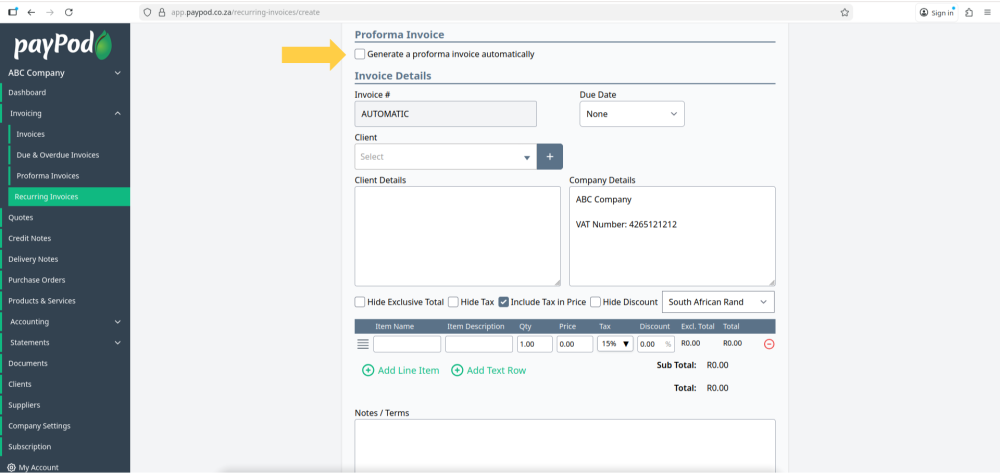
Invoice Details
This section follows the same format as our regular invoices. The data entered here will be used to generate a new invoice according to the schedule. The client and line items will be copied to the new invoice.
If you aren’t sure how to fill in the recurring invoice details and add line items and text rows please read the tutorial on creating invoices as this covers this subject in-depth.
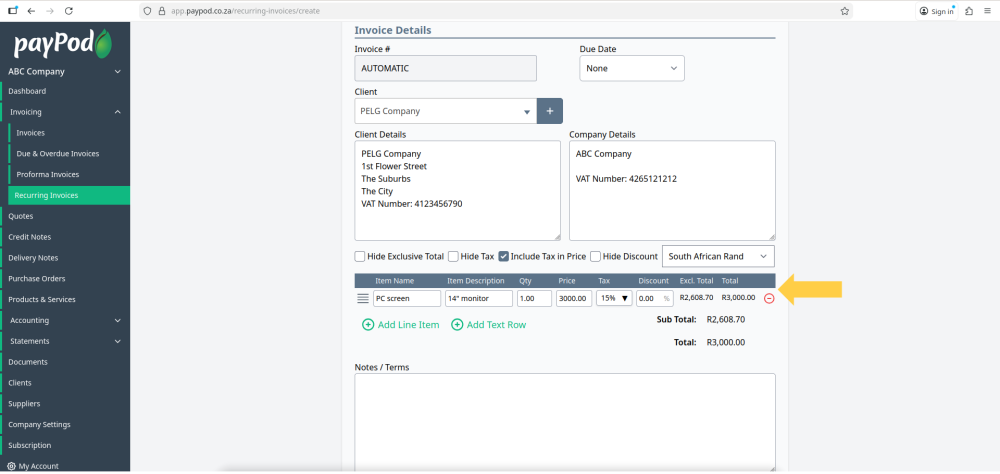
By selecting this checkbox, you can ensure that the invoice and proforma invoice are sent to your client automatically. You will need to enter a brief message to be included in the email. This message will be re-used every time the invoice generates.
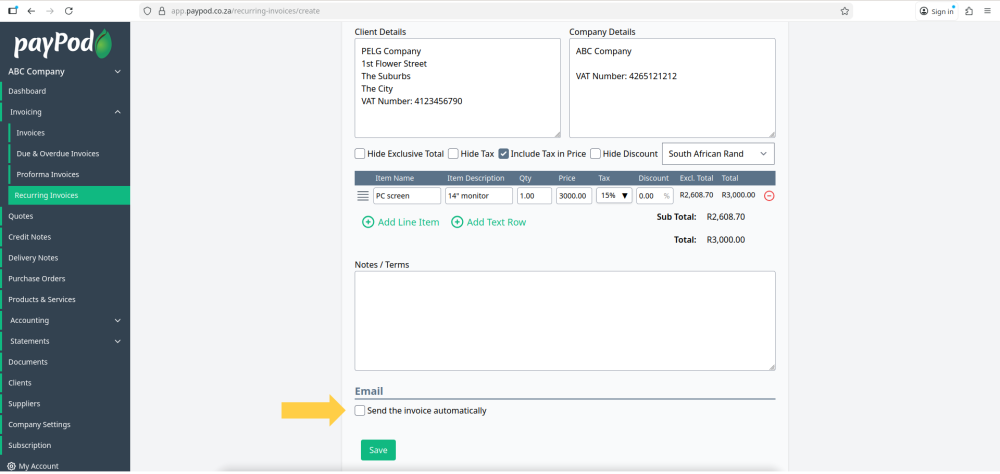
Save The Recurring Invoice
Click save when you are done entering all the details to create the recurring invoice.
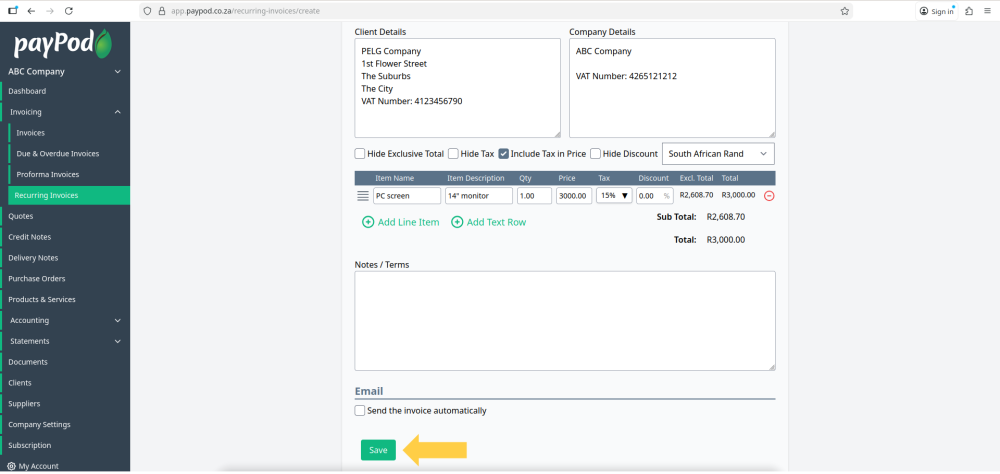
After Saving
If you have just created a recurring invoice, and want to immediately generate an invoice, a button "Generate First Invoice Now" will be shown. This is useful if a client signed up today for a service, and you need to bill them for the first month upfront.
The invoices generated will be available under the "Invoices" section, and in addition, will also be linked on the recurring invoice as a list at the bottom of the page when viewing the invoice.
Important: If you choose to generate the first invoice now, a new invoice will still be generated on the next matching date, even if it is only a day or two in the future.
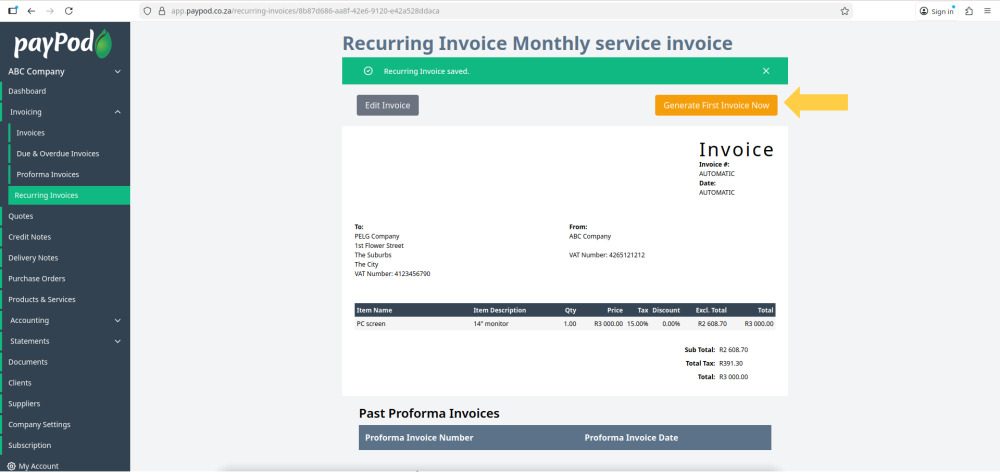
Search Recurring Invoices
You can use the top fields on the listing page to run a search.
If you aren’t sure how to search for invoices please read the tutorial on invoices as this covers this subject in depth.